Overview:
When you wish to delete an existing payment method, ensure it is not currently in use by any scheduled payments. If it is linked to an active schedule, you must first edit that schedule to assign a different, valid payment method to it before the deletion option becomes available.
To add a new payment method follow these instructions. Steps:
Deleting a Payment Method:
- Click on Payments at the Top of the screen or View History in the Payment box. (On the app, the menu appears at the bottom of the screen.)

- Select Payment methods
- Click Edit

- Click Delete Method
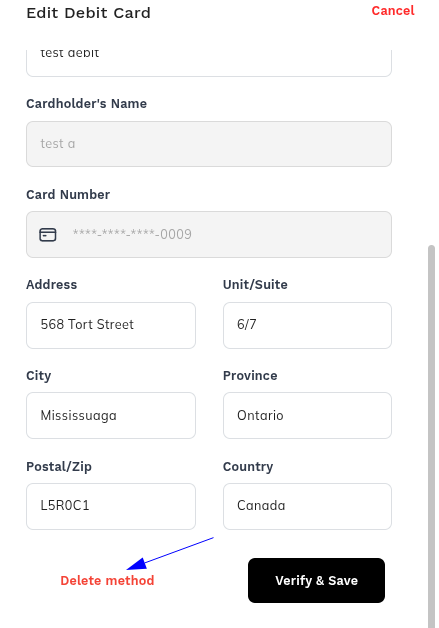
Was this article helpful?
That’s Great!
Thank you for your feedback
Sorry! We couldn't be helpful
Thank you for your feedback
Feedback sent
We appreciate your effort and will try to fix the article